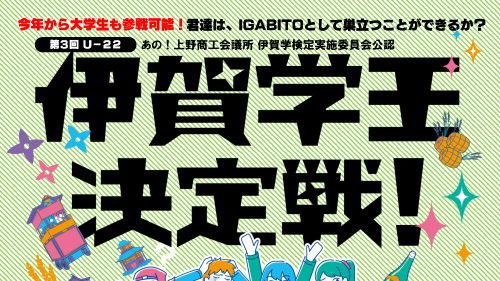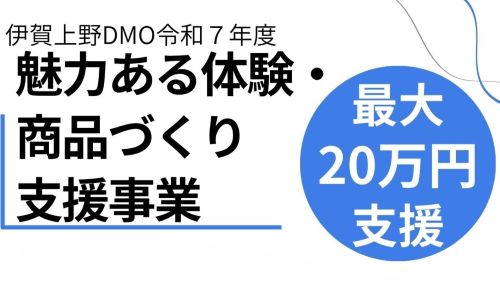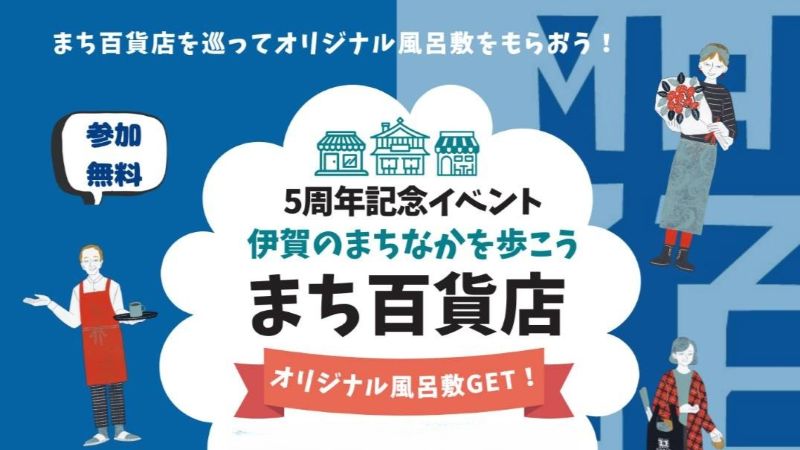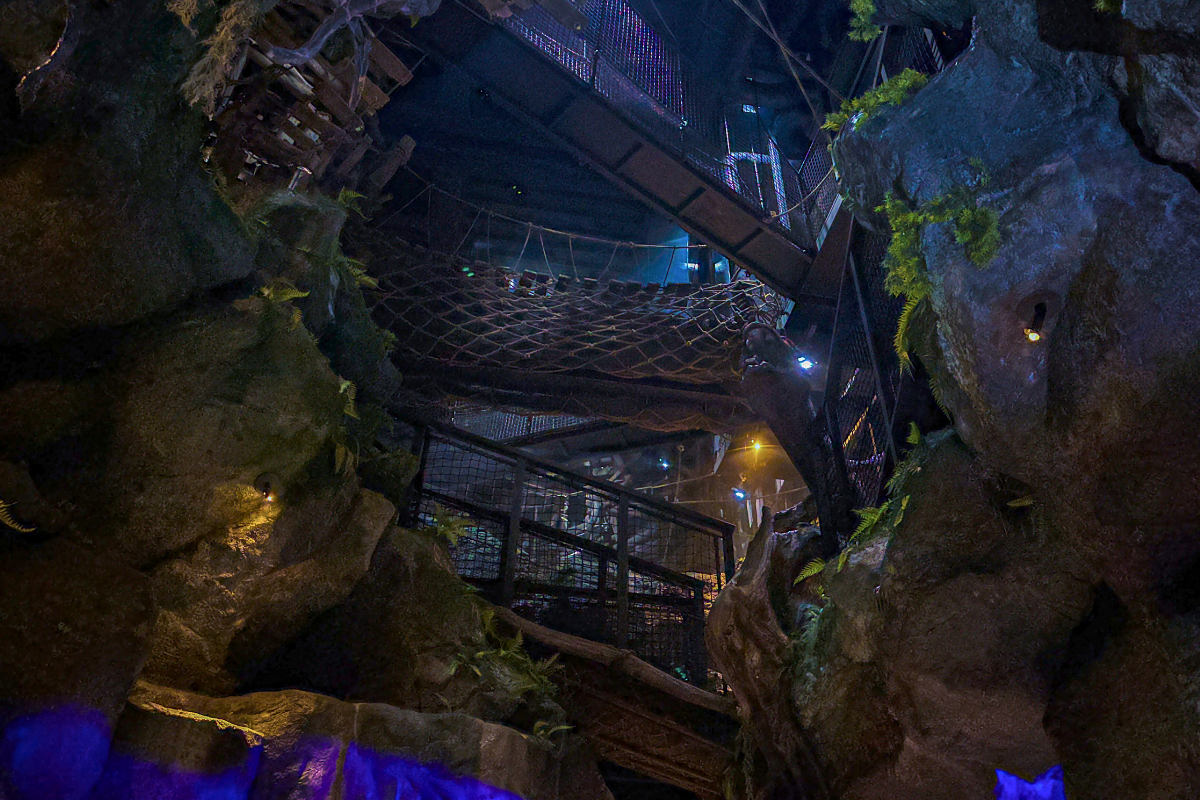- HOME
- Area Guide
IGA AREA GUIDE
Here's a collection of information on sightseeing-related spots in Iga on Google Maps. Tourist spots are organized by category, so turn on your smartphone's location information and follow the map to visit the spots in your vicinity that interest you.
Iga Area Guide(Google Map)
How to Use Google Map①
Open the legend menu in the upper left corner of the map and select a category you wish to display. Each facility on the map will be marked according to its category. (Press the legend menu button in the upper left corner again to see a wider view of the map.)
How to Use Google Map②
Tap a mark on the map to display information about the spot.
How to Use Google Map③
When you find a spot you want to go to, activate route directions. Tap the arrow button to the right of the spot name to start route directions. *Behavior may differ depending on the device and software used.